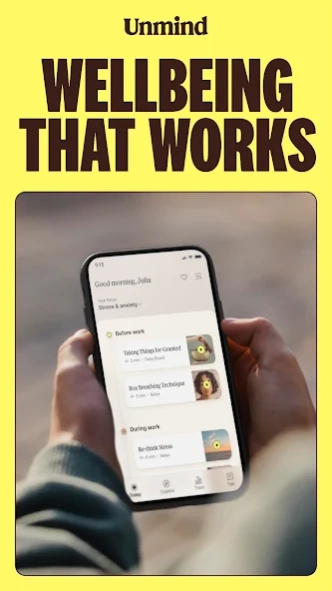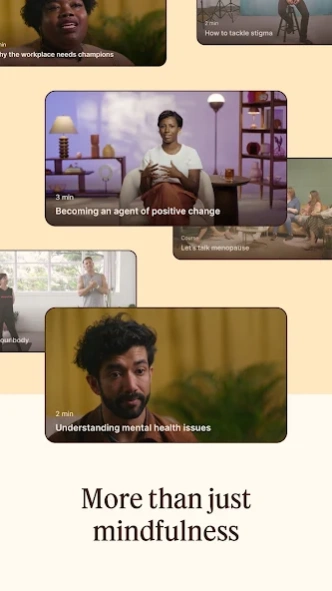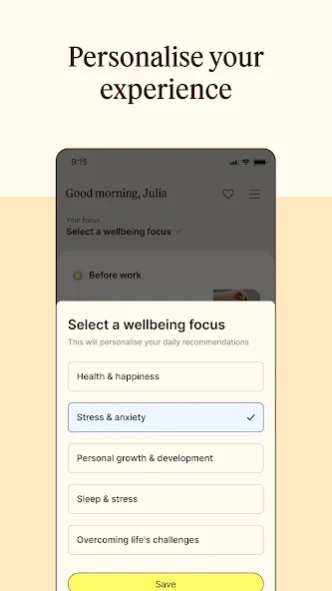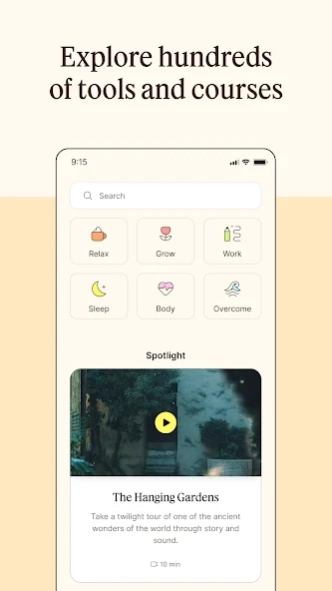Unmind 3.54.0
Continue to app
Free Version
Publisher Description
Unmind - Wellbeing that works.
Comprehensive, accessible employee wellbeing—ask your organization for access to Unmind today
Unmind helps you understand, measure, and improve your mental health with self-guided learning, bitesize boosts, and human-to-human support.
Designed by psychologists and experts and backed by science.
Improve resilience at work
Learn techniques to feel calm and in control, or try in-the-moment exercises to help you cope and manage stress.
Sleep better
Listen to sounds and stories to help you drift off, or take a self-guided course on the science of sleep.
Try talking therapy
Book a session with an expert mental health practitioner. You could talk about your career or relationships, or just take some time for yourself.
Get personal recommendations
Use the Wellbeing Tracker to measure your wellbeing and get personalized recommendations based on your scores in different areas, such as sleep, health, and stress.
P.S.
We don’t gamble with your mental health. This means we take science, and data, very seriously. Our approach is based on the clinical expertise approved by Unmind’s Science team, and we stick to the most watertight security standards. Your personal info is yours alone—100% confidential and safe.
About Unmind
Unmind is a free app for Android published in the Health & Nutrition list of apps, part of Home & Hobby.
The company that develops Unmind is Unmind Ltd. The latest version released by its developer is 3.54.0.
To install Unmind on your Android device, just click the green Continue To App button above to start the installation process. The app is listed on our website since 2024-03-14 and was downloaded 0 times. We have already checked if the download link is safe, however for your own protection we recommend that you scan the downloaded app with your antivirus. Your antivirus may detect the Unmind as malware as malware if the download link to com.unmind.mobile is broken.
How to install Unmind on your Android device:
- Click on the Continue To App button on our website. This will redirect you to Google Play.
- Once the Unmind is shown in the Google Play listing of your Android device, you can start its download and installation. Tap on the Install button located below the search bar and to the right of the app icon.
- A pop-up window with the permissions required by Unmind will be shown. Click on Accept to continue the process.
- Unmind will be downloaded onto your device, displaying a progress. Once the download completes, the installation will start and you'll get a notification after the installation is finished.